界面美化
- 字体修改为霞鹜文楷
- 接入 bing 的每日壁纸,这样每天打开背景都不同
- 半透效果
- 一些无用选项的隐藏
/* 修改字体 */
body{font-family: "LXGW WenKai Screen", sans-serif !important;}
/* 修改Memo字号 */
.memo-wrapper .text-base { font-size: 0.95rem}
/* 修改代码块字号 */
.text-sm { font-size: 0.85rem; }
/* 隐藏 通知 选项卡 */
#header-inbox { display: none;}
/* 隐藏 个人资料 选项卡 */
#header-profile { display: none; }
/* 隐藏 探索 选项卡 */
/* #header-explore { display: none;} */
/* 隐藏 about 选项卡 */
#header-about { display: none; }
/* 修改编辑器字体为等宽 */
textarea { font-family: 'Courier New', Courier, monospace;}
/* 隐藏via memos */
body .flex.flex-row.justify-between.items-center > .text-gray-500.dark:text-gray-400 { display: none;}
/* share memos width */
.share-memo-dialog>.dialog-container { width: auto; }
/* sidebar */
.w-56 { width: 12rem;}
/* comment */
.pt-16 { padding-top: 2rem; }
blockquote{
border: 1px solid #246ad1 !important;
border-left: 4px solid #246ad1 !important;
position:relative;
}
.blockquote-center{ background: none; }
/* #root>div:nth-child(1) */
body
{
background-image: url('https://bing.immmmm.com/img/bing?region=zh-CN&type=image');
background-position: buttom;
backdrop-filter: blur(10px);
background-size: contain;
}
#root main,#root header,#root aside {
background-color: rgba(244 244 245 / 60%) !important;
background: content-box !important;
border-radius: 5px !important;
}
#root main,#root header,#root aside>div:nth-child(2),#root aside>div:nth-child(3)
{
background-color: white;
border-radius: 5px;
}
.px-2{
background: content-box !important;
}
.border-r {
border-right-width: 0px !important;
}
/* 移动端顶栏 */
.sm\:pt-2 {
background: unset !important;
--tw-backdrop-blur: auto !important
}
/* 顶栏文字 */
/* .text-gray-700{
color: snow !important;
}*/
/* 设置滚动条的样式 */
::-webkit-scrollbar {
width: 5px !important;
height: 5px !important;
}
/* 滚动槽 */
::-webkit-scrollbar-track {
background: #eee !important;
}
/* 滚动条滑块 */
::-webkit-scrollbar-thumb {
border-radius: 5px !important;
background-color: #ccc !important;
}
::-webkit-scrollbar-thumb:hover {
background-color: rgb(247, 149, 51) !important;
}function changeFont() {
const link = document.createElement("link");
link.rel = "stylesheet";
link.type = "text/css";
link.href = "https://cdn.staticfile.org/lxgw-wenkai-screen-webfont/1.7.0/lxgwwenkaiscreen.css";
document.head.append(link);
};
changeFont()
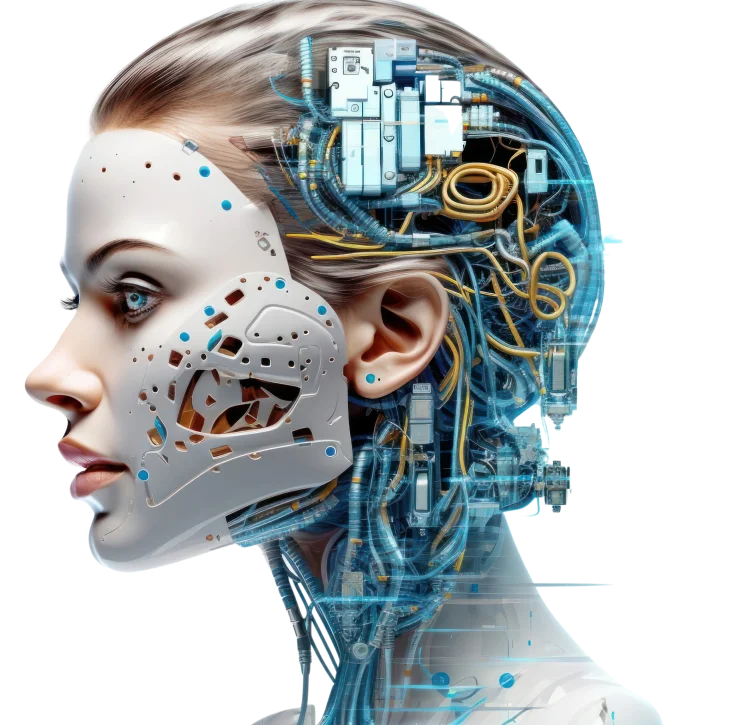

我也弃用memos了。感觉不稳定。
我已经逃离Memos哩
😄感觉memos哪里用起来不爽呢?
API超级不爽,因为我是静态站点,所以需要通过API在前端展示,但是Memos的API一变再变,所以就逃离了,现在用的是Moments,有点类似于之前你那个blog域名的微博,不过我现在看好像成WordPress了哈哈,为啥给换掉了
厉害,你是专业技术大神👍。
moments我也搭建了一个,感觉又快又好看。blog原来用的是一个Lan独立朋友圈程序,全部文件加密的,现在换成了zblog程序。